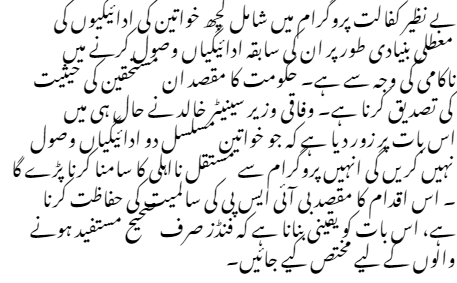Unlock Stopped BISP Payments: Verify Fingerprints at NADRA e-Center; Women who have not received their September Benazir Kafalat payment are facing a halt in their BISP payments. The Federal Minister for the Benazir Income Support Program, Rubina Khalid, has announced that these payments will remain suspended until proper verification is completed. The government is taking a firm stance, stating that women who miss two consecutive payments will be permanently disqualified from the program.
This change is part of an initiative to ensure that assistance reaches those who genuinely need it and to prevent any potential misuse of funds. Therefore, it is essential for beneficiaries to act promptly. If you have not received your payment, your first step should be to visit a NADRA e-center to update your biometric fingerprint information. Only after completing this verification process will your payments be released. This article will guide you on how to successfully unlock your BISP payments after updating your fingerprints at a NADRA e-center.
Why Have BISP Payments Been Stopped?
The suspension of payments for some women enrolled in the Benazir Kafalat program is primarily due to their failure to receive previous payments. The government’s objective is to verify the status of these beneficiaries. Federal Minister Senator Khalid has recently emphasized that women who do not receive two consecutive payments will face permanent disqualification from the program. This measure aims to safeguard the integrity of the BISP, ensuring that funds are allocated only to rightful beneficiaries.
Updating fingerprint information is crucial because outdated or missing biometric data in the NADRA system may result in disqualification from receiving payments. If you haven’t received your BISP payment for September, it is likely due to an issue related to your fingerprint verification. Therefore, it is vital to act quickly and rectify any verification problems to ensure continued access to financial support.
How to Verify Fingerprints at the NADRA e-Center
If your BISP payments have been halted due to fingerprint verification issues, follow this step-by-step guide to resolve the matter. First, locate and visit the nearest NADRA e-center in your district. You can easily find the addresses of these centers by checking the official NADRA website or by calling their helpline. Be sure to bring your (CNIC) and any other relevant documents that may be required for the verification process. Upon arrival, inform the staff that you are a beneficiary of the Benazir Kafalat program needing to update your fingerprint data.
The staff will assist you through the entire process, which involves scanning your fingerprints into the system to ensure they are current. After updating your fingerprints, verify that all the details on your CNIC are accurate and up to date. If there have been changes in your family status—such as becoming a widow—submit the necessary documents, like a death certificate, to update your records accordingly. Once you have completed these steps, wait for confirmation from NADRA that your biometric information has been successfully updated.
Conclusion
If your BISP payments have been halted due to issues with fingerprint verification, it is imperative to take immediate action to resolve the situation. Visiting your nearest NADRA e-center to update your biometric data is a crucial step in unlocking your payments and ensuring that financial support continues without interruption. By keeping your documents current and following the necessary verification steps, you can secure your aid.
After your fingerprint data has been successfully updated, NADRA will send your new biometric information to the BISP system, which typically takes 10 to 15 days. During this waiting period, make sure to regularly check the status of your BISP payments, either online or via SMS. By remaining proactive and informed, you can navigate this process effectively and maintain access to the essential support that the Benazir Income Support Program provides.